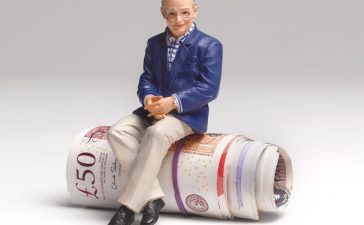The Galaxy Z Flip3’s Flex Mode feature is a game-changer, letting you fold the screen 90 degrees and enjoy a new way of using the device. Flex Mode splits the screen into two separate panels, with the top half displaying an app and the bottom half providing quick controls like volume and brightness.
This feature is handy for multitasking. For example, you can watch a video on the top half of the screen while adjusting the brightness on the bottom half. Or, you can use the bottom half of the screen to access app-specific controls or take notes without interrupting your current activity. Similarly, with the Calendar app, you can view your schedule on the top half of the screen and use the bottom to add or edit events.
To try Flex Mode, go to Settings > Advanced Features > Labs and toggle it on. It’s important to note that this is a beta feature so you may encounter some bugs or performance issues. However, it’s a great way to experience the innovative design of the Galaxy Z Flip3 and see how it can revolutionize the way you use your smartphone.
While most popular apps work in Flex Mode, some do not. Others have been optimized to automatically activate when your Flip3 phone is folded at an angle. These optimized apps include Calculator, Calendar, Camera, Clock, Gallery, Google Meet, Samsung Health, Samsung TV Plus, Video player, Video calling, Web browser, and YouTube.