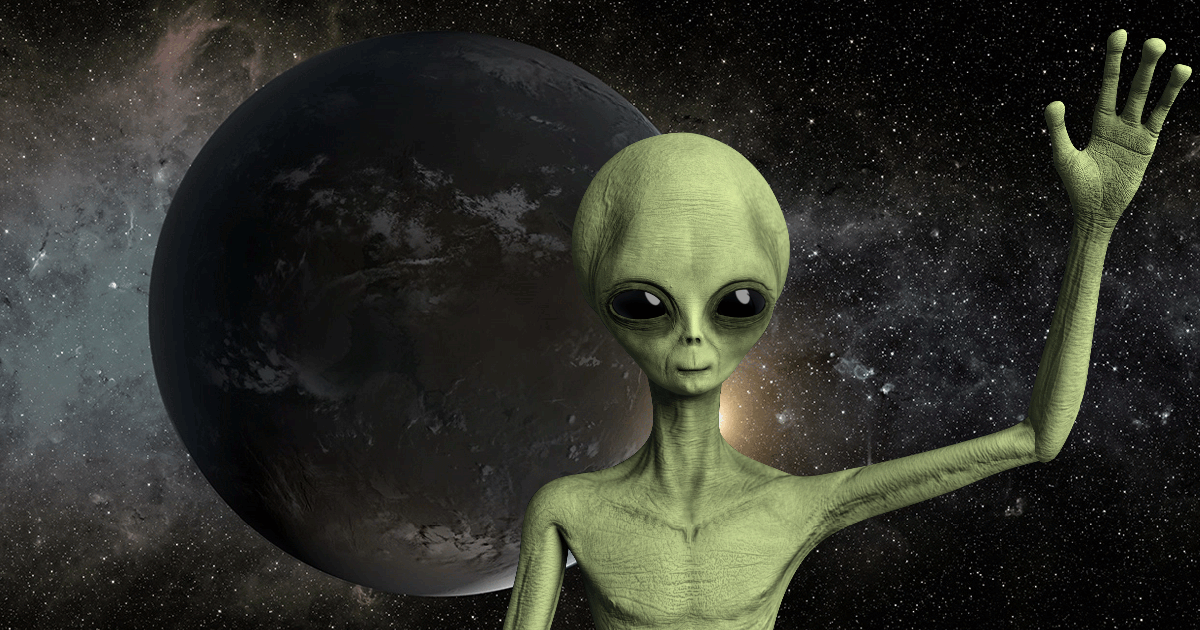For those who are new to the field, Kubernetes (also known as K8s) is an open-source platform designed to automate the deployment, scaling, and management of containerized applications. It groups containers that make up an application into logical units for easy management and discovery. Why is this important? Because Kubernetes drastically simplifies the process of running applications in a clustered environment.
Kubernetes is not just a tool; it’s a complete ecosystem that supports a wide variety of different workloads, including stateless, stateful, and data-processing workloads. In other words, no matter what kind of application you’re working with, Kubernetes has you covered.
Moreover, Kubernetes is essential because it provides the foundation for cloud-native applications. This means it enables your applications to be resilient, manageable, observable, and dynamically scalable, which is crucial for businesses in today’s fast-paced digital world.
Understanding the Container Orchestration Concept
Container orchestration is an automated process that manages the lifecycles of containers in large, dynamic environments. “Lifecycles” means everything from deployment and scaling to networking and availability of containers. Essentially, container orchestration is all about ensuring that the work of containers is coordinated correctly so that they perform as expected.
Kubernetes is the industry standard for container orchestration. It was originally designed by Google and is now maintained by the Cloud Native Computing Foundation. It is known for its robustness and scalability, making it a preferred choice for businesses of all sizes.
With Kubernetes, you can efficiently deploy and scale applications, roll out new features seamlessly, and maintain the health of your applications over time. This not only leads to increased productivity but also ensures that your applications are always available and performing well for your users.
What Is Kubernetes Used For?
Kubernetes is a versatile tool that can be used in a variety of scenarios. Let’s dive into some key use cases.
Microservices Architecture
The microservices architecture is a design approach to build a single application as a suite of small services, each running in its own process and communicating with lightweight mechanisms, often an HTTP resource API. Kubernetes is a perfect fit for managing microservices as it provides service discovery and load balancing features out of the box.
CI/CD Pipelines
Continuous integration (CI) and continuous delivery (CD) are a collection of practices that enable application development teams to deliver code changes more frequently and reliably. Kubernetes provides a resilient platform for running your CI/CD pipelines, ensuring that your code is always being tested and deployed efficiently.
Multi-cloud and Hybrid-cloud Deployments
With Kubernetes, you can run your applications on any public cloud service or even in a hybrid cloud environment. This is a big deal as it gives you the freedom to choose the best cloud service for your specific needs and to switch providers if your needs change.
Highly Available and Fault-Tolerant Applications
Kubernetes is designed to detect and handle failures at the application and infrastructure level, which means it can ensure that your applications are highly available and fault-tolerant.
IoT Edge Computing
The Internet of Things (IoT) and edge computing are two of the most exciting areas of technology today, and Kubernetes plays a key role in both. It provides a robust platform for managing and scaling IoT applications, and its support for edge computing means you can run your applications close to your users, reducing latency and improving performance.
Key Kubernetes Terms You Should Know
kubectl
The Kubernetes command-line interface, kubectl, is a critical tool in your Kubernetes toolbox. This command-line tool allows you to run commands against Kubernetes clusters. You can use kubectl to deploy applications, inspect and manage cluster resources, and view logs. It’s your primary method of communicating with a Kubernetes cluster, and mastering its use is essential for managing Kubernetes effectively.
The kubectl commands are intuitive and straightforward. For example, to create a deployment, you would use the kubectl create deployment command. To list all the nodes in your cluster, you would use the kubectl get nodes command. Learn more in this detailed guide to kubectl.
Node
The term ‘node’ refers to a worker machine in Kubernetes. A node may be a VM or a physical machine, depending on the cluster. Each node contains the services necessary to run Pods and is managed by the master components. The services on a node include Docker or another container engine, kubelet and kube-proxy.
Nodes in Kubernetes are critical as they are the primary components where your applications run. When you deploy your application in Kubernetes, it’s distributed across the nodes in your cluster. Understanding nodes is fundamental to comprehending how Kubernetes works and how your applications are managed.
Pod
A pod is the smallest and simplest unit in the Kubernetes object model that you create or deploy. It can contain one or more containers, usually deployed together on the same node. Each pod is isolated and runs in its own private network space.
Pods are crucial in the Kubernetes glossary as they represent processes running on your cluster. Understanding pods will help you understand how Kubernetes deploys and scales your applications.
Service
In Kubernetes, a Service is an API object that abstracts access to an application running on a set of Pods. The set of Pods targeted by a Service is usually determined by a selector. Services allow your applications to receive traffic. Services can be exposed in different ways by specifying a type in the ServiceSpec: ClusterIP, NodePort, LoadBalancer, and ExternalName.
Services are critical in the Kubernetes glossary because they allow you to expose your application to be accessed from outside the cluster or from other pods within the cluster. By understanding Services, you can control how your applications interact with each other and with external users.
Deployment
A Deployment in Kubernetes provides declarative updates for Pods and ReplicaSets. You describe a desired state in a Deployment, and the Deployment Controller changes the actual state to the desired state at a controlled rate. This means you can define Deployments to create new ReplicaSets or remove existing Deployments and adopt all their resources with new Deployments.
Deployments are essential in the Kubernetes glossary as they allow you to manage your applications’ lifecycle, including updating and rolling back application versions, scaling applications to handle load, and ensuring high availability of your applications. By understanding Deployments, you can ensure that your applications are running smoothly and securely at all times.
ReplicaSet
A ReplicaSet in Kubernetes ensures that a specified number of pod replicas are running at any given time. They are used to guarantee the availability of a specified number of identical Pods.
ReplicaSets are an essential part of the Kubernetes glossary as they provide high availability to your applications. By understanding ReplicaSets, you can ensure your applications are always available to your users, no matter what happens in your cluster.
Namespace
In Kubernetes, a Namespace is a way to divide cluster resources between multiple users. It provides a scope for names and can be used to allocate resources to specific users or teams.
Namespaces are an important part of the Kubernetes glossary as they provide a way to divide your cluster resources. By understanding Namespaces, you can manage your resources effectively, ensuring that each user or team gets the resources they need.
Volume
A Volume in Kubernetes is a directory, possibly with some data in it, which is accessible to a Pod. It’s a way of sharing data between containers in a Pod and with the outside world.
Volumes are crucial in Kubernetes as they provide persistent storage for your applications. By understanding Volumes, you can ensure that your application data is stored safely and is accessible when needed.
ConfigMap and Secret
ConfigMap and Secret are objects used to store non-confidential and confidential data respectively. They allow you to decouple configuration artifacts from image content to keep containerized applications portable.
Understanding ConfigMaps and Secrets is important as they allow you to manage your application’s configuration and sensitive data securely and efficiently.
Ingress
In Kubernetes, Ingress is an API object that manages external access to the services in a cluster, typically HTTP. It provides load balancing, SSL termination, and name-based virtual hosting.
Ingress is an important part of the Kubernetes glossary as it allows you to manage the way external traffic reaches your services. By understanding Ingress, you can ensure that your applications are accessible to external users in a safe and controlled way.
Helm
Helm is a package manager for Kubernetes. It allows you to define, install, and upgrade complex Kubernetes applications. Helm uses a packaging format called charts. A chart is a collection of files that describe a related set of Kubernetes resources.
Helm is an important tool in the Kubernetes ecosystem. Understanding Helm can help you manage complex applications and make your Kubernetes journey smoother and more efficient.
Conclusion
In conclusion, Kubernetes has emerged as a vital tool in today’s digital world. It automates the deployment, scaling, and management of containerized applications, simplifying the process of running these applications in a clustered environment. Kubernetes is not just a tool but an entire ecosystem supporting diverse workloads, be it stateless, stateful, or data-processing.
Its use cases range from managing microservices, running CI/CD pipelines, facilitating multi-cloud and hybrid-cloud deployments, ensuring high availability and fault tolerance, and playing a key role in IoT edge computing. The essence of Kubernetes lies in understanding its key terms and components, such as kubectl, Node, Pod, Service, Deployment, ReplicaSet, Namespace, Volume, ConfigMap, Secret, Ingress, and Helm.
Mastering these terms and concepts empowers developers and organizations to effectively leverage Kubernetes, manage complex applications, enhance productivity, and ensure the continuous availability and high performance of applications.