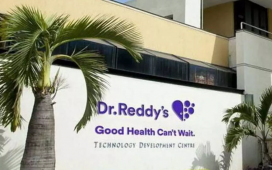‘How and Where’ to check the result of ‘MP Board 10th, 12th Results 2024’?
According to the announcement made by the board on Tuesday, the results of ‘HSC and HSSC examinations’ are scheduled to be announced at 4 PM. Those students who participated in the board exams for Class 10 and Class 12 can view and save their results from the official websites located at ‘mpbse.nic.in’ or ‘mpresults.nic.in’.
Furthermore, it has been reported: ‘MP Board 10th, 12th Result 2024 Live Updates’ – The MPBSE is all set to issue the scorecards at 4 PM on this day.
How to check ‘MP Board Class 10, 12 Result 2024’
First step: Visit the official website located at ‘mpresults.nic.in’.
Second step: While on the main page, select the link labeled as ‘HSSC (Class 12th) Examination Results -2024’ or ‘HSC (Class 10th) Examination Results -2024.’
Third step: A new window will pop up, where you need to input your login credentials like ‘Roll No.’ and ‘Application No.’Fourth step: The outcomes of either ‘MP Board 10th Result 2024′ or ‘MP Board 12th Result 2024′ will appear on your screen.Fifth step: Download the scorecard and print it out for future reference.
How to check MP Board Result via SMS, Digilocker
For those awaiting the MP Board Class 10 and 12 results of 2024, there are convenient ways to access them, even without internet access. Here’s how:
To check via SMS:
- Open your messaging app.
- Send an SMS to 56263 in the format: MPBSE10/MPBSE12 followed by your roll number.
- Your result will be delivered to your registered mobile number.
- Remember to save it for future reference.
To check via DigiLocker:
- Visit digilocker.gov.in.
- Log in to your DigiLocker account with your username and password.
- Navigate to the MPBSE results page.
- Input the required details.
- Your 2024 results will be displayed on the screen.