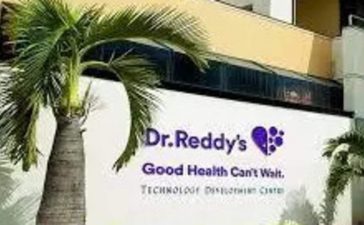What Are AWS Database Services?
AWS database services are fully managed, reliable, and scalable solutions that can be used to run databases for a variety of applications. These databases eliminate the need for upfront infrastructure investment, maintenance and complex installations, making them a highly sought-after solution in the contemporary tech landscape.
The AWS database portfolio is diverse, catering to different data models and the varying needs of modern applications. These services can handle everything from operational tasks like backups, patch management, and failure detection to scaling capabilities for read and write traffic. As a result, businesses can focus more on driving growth and less on database management.
Another great feature of AWS databases is their compatibility. They support the most popular database engines like MySQL, PostgreSQL, MariaDB, Oracle, and SQL Server. Additionally, AWS provides purpose-built database services for key-value, document, in-memory, graph, and time-series data models. This allows businesses to choose the right tool for the job.
Types of AWS Database Services
There are several types of AWS database services, each designed to serve specific needs:
Amazon RDS
Amazon Relational Database Service (RDS) is a web service that simplifies the setup, operation, and scaling of a relational database in the cloud. It provides cost-efficient and resizable capacity while automating time-consuming administration tasks. This includes hardware provisioning, setup, patching, backups, and more, freeing you to focus on your applications.
RDS supports six database engines: Amazon Aurora, MySQL, MariaDB, Oracle, PostgreSQL, and SQL Server. With RDS, you can easily replicate your databases for increased availability, improved performance, or disaster recovery purposes. Moreover, it’s integrated with AWS Identity and Access Management (IAM), meaning you can control who can access your RDS databases.
Amazon Aurora
Amazon Aurora is a MySQL and PostgreSQL-compatible relational database built for the cloud. It combines the performance and availability of traditional enterprise databases with the simplicity and cost-effectiveness of open source databases. Aurora is up to five times faster than standard MySQL databases and three times faster than standard PostgreSQL databases.
Aurora automatically replicates your data across multiple Amazon availability zones (AZs) and continuously backs up your data to Amazon S3. It’s designed to offer greater than 99.99% availability, fault-tolerant, and self-healing storage. It’s also fully managed by Amazon RDS, which automates time-consuming tasks like patching, backup, and recovery.
Amazon DynamoDB
Amazon DynamoDB is a key-value and document database that delivers single-digit millisecond performance at any scale. It’s a fully managed, multiregion, multimaster database with built-in security, backup and restore, and in-memory caching for internet-scale applications.
DynamoDB can handle more than 10 trillion requests per day and support peaks of more than 20 million requests per second. Many of the world’s fastest-growing businesses such as Lyft, Airbnb, and Redfin, as well as enterprises such as Samsung, Toyota, and Capital One, depend on the scale and performance of DynamoDB for their mobile, web, gaming, ad tech, IoT, and many other applications.
Amazon DocumentDB
Amazon DocumentDB is a fast, scalable, highly available, and fully managed document database service that supports MongoDB workloads. You can use the same MongoDB application code, drivers, and tools to run, manage, and scale workloads on Amazon DocumentDB and enjoy improved performance, scalability, and availability without worrying about managing the underlying infrastructure.
With Amazon DocumentDB, you can start small and scale your document database up to 64 TB of data across millions of documents. It’s designed from the ground up to give you the performance, scalability, and availability you need when operating mission-critical MongoDB workloads at scale.
Amazon ElastiCache
Amazon ElastiCache is a web service that makes it easy to deploy, operate, and scale an in-memory data store or cache in the cloud. The service improves the performance of web applications by allowing you to retrieve information from fast, managed, in-memory data stores, instead of relying entirely on slower disk-based databases.
ElastiCache supports two open-source in-memory caching engines: Memcached and Redis. It’s a popular choice for gaming, ad-tech, financial services, healthcare, and IoT apps. With ElastiCache, you can start small and easily scale your in-memory data store as your application grows, all while maintaining high performance and low latency.
Amazon Neptune
Amazon Neptune is a fast, reliable, fully managed graph database service that makes it easy to build and run applications that work with highly connected datasets. It’s optimized for storing billions of relationships and querying the graph with milliseconds latency.
Neptune supports popular graph models Property Graph and W3C’s RDF, and their respective query languages Apache TinkerPop Gremlin and SPARQL. This allows you to easily build queries that efficiently navigate highly connected datasets. Neptune powers graph use cases such as recommendation engines, fraud detection, knowledge graphs, drug discovery, and network security.
Amazon Timestream
Amazon Timestream is a fast, scalable, fully managed time series database service for IoT and operational applications that makes it easy to store and analyze trillions of events per day at 1/10th the cost of relational databases. Timestream saves you time and cost in managing the lifecycle of time series data by keeping recent data in memory and moving historical data to cost-optimized storage based on user-defined policies.
Its purpose-built query engine lets you access and analyze recent and historical data together with a single query, without needing to specify the location of the data. Timestream’s analytics features, like smoothing, approximation, and interpolation, make it easy to identify trends and patterns in your data.
Selecting the Right AWS Database Service
Choosing the appropriate AWS database Service for your needs is a critical decision. It can significantly impact the performance, scalability, and overall success of your application. Let’s take a closer look at some of the factors you should consider while making this decision.
Understanding Your Use Case
The first step in selecting the right AWS database Service is understanding your specific use case. What type of application are you building? Is it a web application, a mobile app, or maybe a data analytics platform? Each of these use cases has different database requirements.
For example, a web application might require a relational database like Amazon RDS for structured data, while a mobile application might benefit from a NoSQL database like Amazon DynamoDB for handling large amounts of unstructured data. On the other hand, a data analytics platform might require a data warehouse like Amazon Redshift for storing and analyzing huge volumes of data.
Performance
The performance of your application is directly tied to the performance of your database. AWS offers a range of database services, each optimized for different performance characteristics. For instance, Amazon Aurora is a MySQL and PostgreSQL-compatible relational database built for the cloud, which offers performance five times higher than typical MySQL databases and three times the performance of typical PostgreSQL databases.
Also, Amazon DynamoDB is capable of handling more than 10 trillion requests per day and can support peaks of more than 20 million requests per second. Each AWS database service has its performance metrics, so it’s crucial to understand these and choose a service that matches your application’s performance needs.
Data Model
Your data model is another factor that will influence your choice of AWS database Service. If your data model is relational, using a relational database management system like Amazon RDS or Amazon Aurora makes sense. If your data model is key-value or document-oriented, a NoSQL database like Amazon DynamoDB might be more suitable.
Moreover, if you’re dealing with a graph data model, Amazon Neptune, a fully managed graph database service, could be the ideal choice. Understanding your data model is key to choosing the right AWS database Service.
Scalability
Scalability is a key consideration when selecting an AWS database Service. Your database needs to be able to scale to handle your application’s growth. AWS offers several scalable database services. For example, Amazon RDS allows you to scale your database’s compute and storage resources with only a few mouse clicks.
Similarly, Amazon DynamoDB is a fully managed NoSQL database service that provides fast and predictable performance with seamless scalability. If you need to scale a database to handle massive amounts of data and millions of requests per second, DynamoDB might be the right choice.
Getting Started with AWS Database Services
Once you’ve chosen the appropriate AWS database Service for your needs, it’s time to get started. Here’s a step-by-step guide to help you set up your AWS account, create your first database, and manage and monitor your database.
Setting up an AWS Account
Setting up an AWS account is the first step to using any AWS database Service. To create an account, head over to the AWS homepage and click on ‘Create an AWS Account’. You’ll need to provide some basic information, including your email address and credit card details. Once you’ve completed the sign-up process, you’ll receive an email confirming your account creation.
Creating Your First Database
Once your AWS account is set up, you can create your first database. The process will vary depending on the AWS database Service you’ve chosen. For example, if you’re using Amazon RDS, you can create a database by navigating to the RDS section of the AWS Management Console, clicking on ‘Create database’, and then following the prompts to configure your database.
Managing and Monitoring Your Database
After creating your database, it’s important to properly manage and monitor it to ensure optimal performance and security. AWS provides a variety of tools to help with this, such as Amazon CloudWatch, which allows you to collect and track metrics, collect and monitor log files, and set alarms.
In conclusion, AWS database services offer a wide range of options to suit different use cases, performance needs, data models, and scalability requirements. By understanding your specific needs and the capabilities of each service.
Author Bio: Gilad David Maayan
Gilad David Maayan is a technology writer who has worked with over 150 technology companies including SAP, Imperva, Samsung NEXT, NetApp and Check Point, producing technical and thought leadership content that elucidates technical solutions for developers and IT leadership. Today he heads Agile SEO, the leading marketing agency in the technology industry.