Australian iPhone users can be protected from criminals trying to use their credit card information if they update their phone to get Apple’s new security feature.
While there are already some impressive measures installed on the device, a thief could get into your most sensitive information if they get your passcode. Some apps will use Face ID to log in, but the four or more digit passcode can sometimes bypass that security feature.
Apple has just made it a little bit harder for hackers to jump into your phone and fleece your credit card details or pay for things. The Stolen Device Protection system “adds a layer of security when your iPhone is away from familiar locations”.
Have you had your private information stolen from thieves? Email me at stew.perrie@yahooinc.com
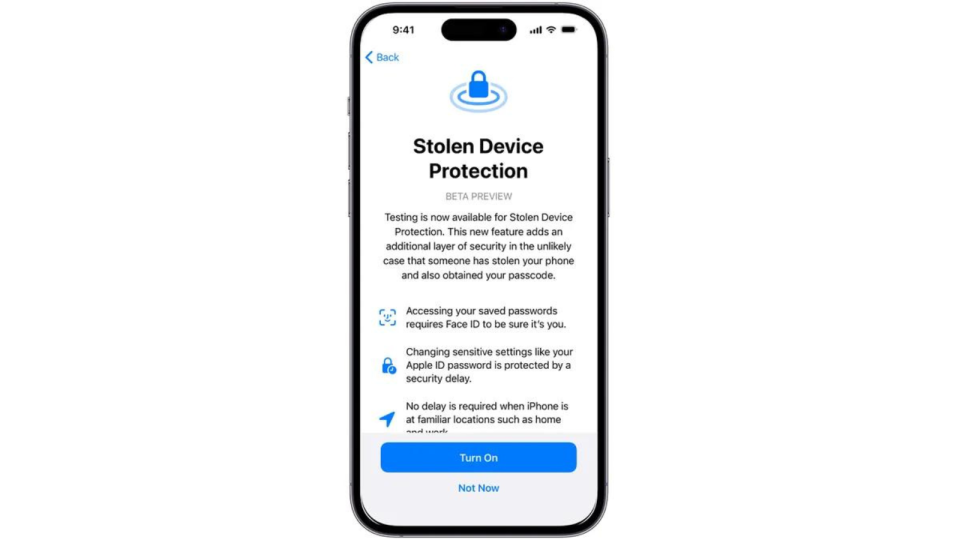
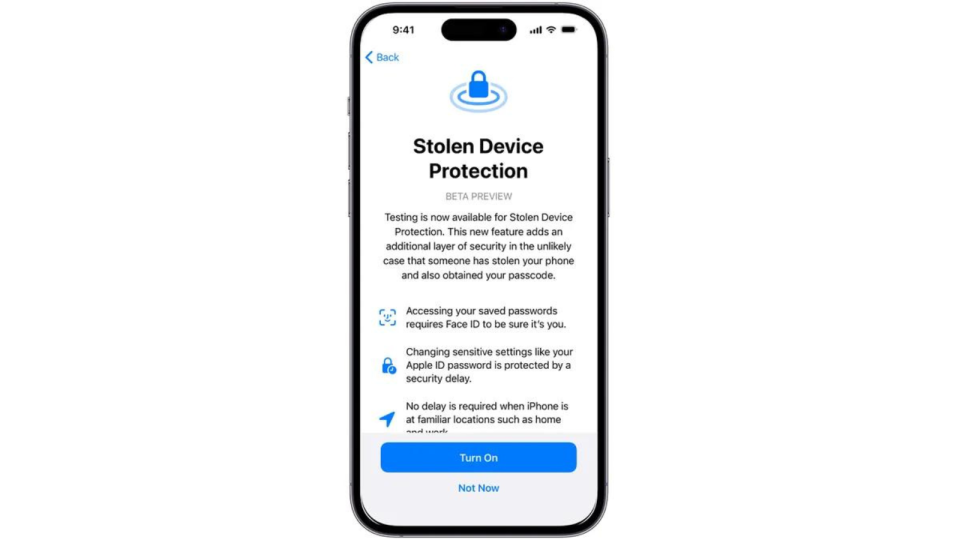
When you turn the new security feature on, any time you try to access something like stored passwords or credit cards, your iPhone will require you to authenticate with Face ID or Touch ID. You won’t be able to bypass this step with a passcode so only the owner of the device will be able to progress to the next step.
RELATED:
It will also stop people from being able to AutoFill information when browsing on Safari, performing a factory reset, turning off Lost Mode, applying for a new Apple card and other features.
Apple included an even deeper layer of security to stop hackers getting into other parts of your phone.
If a thief wanted to change your Apple ID password, they would have to wait an hour and then use biometric scanning to continue. You won’t have to do this step if your phone knows it’s in a familiar location like your home or workplace.
Michael recently turned the new function on and told Yahoo Finance it was a game-changer.
“I’m heading to Brazil soon and was worried my phone could get nicked, but this gives me peace of mind that my information won’t be compromised,” he said.
“It was so easy to turn on. I’m getting all my friends on it. Hopefully this means no one in my travel group loses money while they’re trying to enjoy some time off.”
How to activate Stolen Device Protection
Stolen Device Protection is available on iOS 17.3 and must be turned on before the device has been lost or stolen.
If you want to switch on this new feature, you just have to go into Settings, then click on Face ID & Passcode. Your phone will ask you for your passcode and then you need to find Stolen Device Protection and press the button that says “Turn On Protection”.
Follow Yahoo Finance on Facebook, LinkedIn, Instagram and Twitter, and subscribe to our free daily newsletter.









