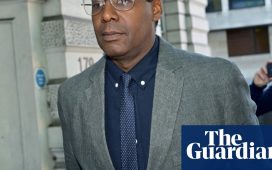{{#rendered}} {{/rendered}}It’s easy to feel overwhelmed by the number of steps you can take to keep yourself and your computer safe and running smoothly. With the increasing number of cybercriminals, it can feel like you are fighting a losing battle. While it is impossible to be 100% effective all the time, creating some routines in your computer’s maintenance can help you feel more secure and at ease.
That’s why I want to highlight Joe from Hainesport, New Jersey, who has a question about routine steps he could take to stay safe and sane: “I don’t like feeling there is ‘clutter’ or malware lurking on my computer simply because I don’t have the knowledge to keep it orderly. I pay for antivirus software and have … free VPN but still am not confident I am doing all that makes for [good] maintenance. Any comments about that statement?”
Joe, I understand your concerns. It’s important to keep your computer clean and secure. We’re glad to hear that you are using an antivirus program and VPN. I’m on a mission to help you be resilient against today’s privacy and security threats. Below are some additional tips to help you enhance your computer’s security and maintain its function.
{{#rendered}} {{/rendered}}GET SECURITY ALERTS, EXPERT TIPS – SIGN UP FOR KURT’S NEWSLETTER – THE CYBERGUY REPORT HERE
A woman frustrated by her computer (Kurt “CyberGuy” Knutsson)
How to enhance your computer’s security
Here are five steps to help you enhance your computer’s security:
1) Update your antivirus software regularly
It’s great to install antivirus software on your computer, but it is equally important to update it regularly because it ensures that the software can protect your computer against the latest threats. Antivirus updates contain the latest files needed to combat new viruses and protect your computer. These updates often include the latest list and behavior of known viruses, improvements to the scan engine, and patches for security vulnerabilities in operating systems. Without these updates, your computer would be at risk from new viruses that the outdated antivirus software wouldn’t recognize or be able to defend against. Get my picks for the best 2024 antivirus protection winners for your Windows, Mac, Android and iOS devices.
{{#rendered}} {{/rendered}}FREE ANTIVIRUS SOFTWARE: SHOULD YOU USE IT?
2) Scan your computer for malware regularly
There is no use in installing your antivirus if it isn’t actively scanning your computer regularly. Some antivirus software programs can be set up to automatically run on a schedule. If you can’t remember to scan regularly, definitely set up a schedule if your program has that option. If any threats are found when scanning, quarantine or remove them.
Illustration focusing on security on your devices (Kurt “CyberGuy” Knutsson)
HOW TO KNOW IF YOUR COMPUTER GOT HACKED, WHAT TO DO NEXT
{{#rendered}} {{/rendered}}3) Update your operating system and applications
If you keep your operating system’s software as well as the applications you regularly use updated, you are less likely to be exposed to certain vulnerabilities. Even if you have set your devices to automatically update, it’s worth forcing a manual update when a security flaw has been patched.
4) Remove unnecessary applications
Older, unused applications take up space on your drive and can pose security threats, especially ones that can no longer be updated to ward against new vulnerabilities. Remove applications from your phone or tablet you haven’t used in a while.
TIDY UP YOUR TECH: TIPS FOR SAFEGUARDING YOUR DATA
{{#rendered}} {{/rendered}}5) Use a high quality VPN
A virtual private network (VPN) enhances your digital security by encrypting your internet connection and concealing your IP address. This makes it significantly more challenging for unauthorized parties to intercept your data or track your online activities. However, it’s important to be mindful of the limitations of free VPN services. Here are six reasons why you might want to avoid using a free VPN:
Limited data and speed: Free VPNs often have data caps and slower speeds, hindering your browsing experience.
Security risks: Some free VPNs may not use strong encryption, leaving your data vulnerable.
{{#rendered}} {{/rendered}}Privacy concerns: Free VPNs may collect and sell your browsing data to third parties.
Ad intrusions: To support their service, free VPNs might show intrusive ads, which can be annoying and potentially dangerous.
Limited server options: You may have fewer servers to choose from, which can affect your connection’s reliability and speed.
{{#rendered}} {{/rendered}}Customer support: Free VPNs typically offer limited customer support, if any.
While no system can guarantee complete invulnerability, these practices can substantially reduce the risk of cyberthreats. Always exercise caution when handling sensitive information on the internet. For the best VPN software, see my expert review of the best VPNs for browsing the web privately on your Windows, Mac, Android and iOS devices.
A woman using a VPN on her laptop (Kurt “CyberGuy” Knutsson)
HOW TO TELL IF YOUR BROWSER HAS BEEN HIJACKED
{{#rendered}} {{/rendered}}How to ‘declutter’ your computer
Here are four steps to help you declutter your computer and enhance its operation.
1) Remove old apps
Free up space on your drive and help you find the apps you use most frequently by searching for and removing old apps that you no longer use.
2) Delete unnecessary system files
Deleting unnecessary system files on your PC and Mac is important for several reasons:
{{#rendered}} {{/rendered}}- Free up disk space: Unnecessary files take up valuable storage space that could be used for other applications or data.
- Improve system performance: Too many unused files can slow down your computer’s performance, as they consume resources and make file searches more time-consuming.
- Enhance system security: Some of these files could potentially be exploited by malicious software. Removing them reduces this risk.
- Maintain system hygiene: Regularly cleaning out unnecessary files helps keep your system organized and makes it easier to manage.
More:
3) Organize your files
Keeping your files and folders organized can make it easier to find what you need and make your computer feel less cluttered. You can also group files within folders by type, which might help you sort through what you need to keep or delete.
4) Regularly clean your inbox
A cluttered inbox can make it harder to find important emails. Regularly delete or archive emails you no longer need. Create filters or flag specific individuals or companies as a priority so that they don’t get lost in the shuffle, deleted accidentally or redirected to your spam or junk folder.
{{#rendered}} {{/rendered}}Update antivirus software regularly (Kurt “CyberGuy” Knutsson)
SUBSCRIBE TO KURT’S YOUTUBE CHANNEL FOR QUICK VIDEO TIPS ON HOW TO WORK ALL OF YOUR TECH DEVICES
Have strong antivirus software
Make sure you have strong antivirus software installed on all your devices to safeguard your private information. With strong antivirus protection, you can prevent malware from sneaking in through malicious links, keeping your personal data secure. Additionally, it will alert you to phishing emails and ransomware scams, keeping your digital life secure. Get my picks for the best 2024 antivirus protection winners for your Windows, Mac, Android and iOS devices.
Kurt’s key takeaways
Regularly employing the security and decluttering strategies listed above doesn’t just keep your computer more secure but also keeps your computer running more smoothly and efficiently. While no process is foolproof, utilizing these strategies on a regular basis can give you greater peace of mind and ease of use. If you’re unsure about how to implement any of the strategies, you can look into the more in-depth articles or seek professional help. There is a reason why these professionals exist, and it is always better to be safe than sorry.
{{#rendered}} {{/rendered}}Do you feel like you’re doing enough to keep your computer safe and running well? Let us know by writing us at Cyberguy.com/Contact.
For more of my tech tips and security alerts, subscribe to my free CyberGuy Report Newsletter by heading to Cyberguy.com/Newsletter.
Ask Kurt a question or let us know what stories you’d like us to cover.
{{#rendered}} {{/rendered}}Follow Kurt on his social channels:
Answers to the most asked CyberGuy questions:
Copyright 2024 CyberGuy.com. All rights reserved.