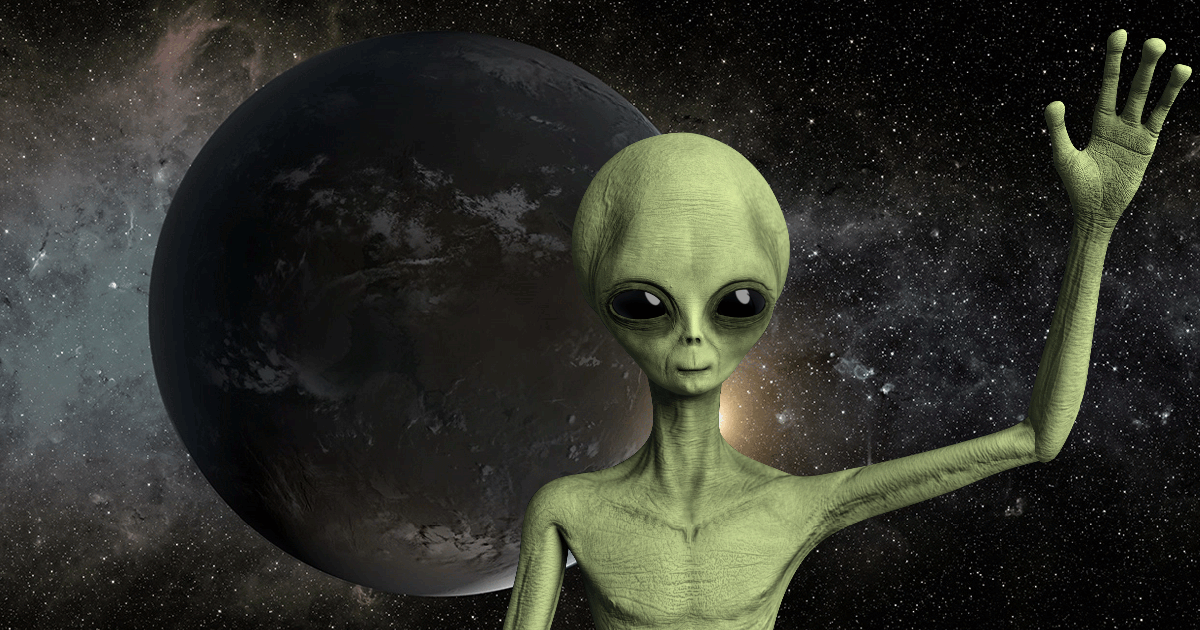What is the AWS Calculator?
The AWS Calculator, also known as the AWS Pricing Calculator, is a free tool provided by Amazon Web Services that helps you estimate the cost of using their services. It’s designed to give you a clear insight into the financial implications of your preferred cloud services, helping you to avoid unexpected bills.
The AWS Calculator encompasses a wide variety of AWS services including EC2 instances, S3 storage, RDS instances, and more. By using this tool, you can determine the costs of the services based on your usage requirements and predict your monthly and annual expenses. The calculator breaks down the costs into different categories such as data transfer, storage, and operation costs, giving you a comprehensive picture of your expenditure.
The AWS Calculator is not just a cost estimator. It also aids in managing your resources and comparing different scenarios. It enables you to create, save, and share your cost estimation projects, making it a flexible and powerful tool for cloud cost management.
Benefits of Using AWS Calculator
Accurate Cost Forecasting
One of the primary benefits of using the AWS Calculator is accurate cost forecasting. As the name suggests, this tool calculates the cost of AWS services based on your usage parameters. It considers several factors such as the type of service, the region, and the pricing model to provide a precise estimate of the costs. This feature is particularly useful for businesses that need to budget their IT expenses accurately.
Moreover, the AWS Calculator provides detailed cost breakdowns for each service, giving you a clear understanding of where your money is going. This transparency can help you to identify areas where you can potentially cut costs. Furthermore, the calculator also forecasts future costs based on your current usage patterns, helping you to prepare for any changes in your expenditure.
Resource Management
Another major advantage of using the AWS Calculator is effective resource management. This tool allows you to specify your resource needs and estimates the cost accordingly. By doing this, you can ensure that you are not overpaying for resources that you do not need. This can lead to significant cost savings and improved efficiency in your cloud operations.
The AWS Calculator also provides visibility into your resource usage. It displays the amount of resources consumed by each service, helping you to monitor your consumption patterns. With this data, you can identify inefficiencies and take corrective action. For instance, if you find that a particular EC2 instance is underutilized, you can reduce its size or terminate it to save costs.
Scenario Comparison
The AWS Calculator also enables scenario comparison. This means you can compare the costs of different scenarios to determine the most cost-effective solution. For example, you can compare the costs of running your application on On-Demand instances versus Reserved instances. This feature can be a game-changer when it comes to making strategic decisions about your cloud infrastructure.
Moreover, the AWS Calculator allows you to simulate different usage patterns and see how they impact your costs. For instance, you can simulate an increase in your data transfer or storage requirements and see how it affects your bill. This predictive analysis can help you to plan for future growth and ensure that your cloud infrastructure can scale with your needs.
Best Practices for Reducing Cloud Costs with the AWS Calculator
Accurately Input Resource Needs Into the Calculator
One of the best practices for using the AWS Calculator to reduce cloud costs is to accurately input your resource needs into the calculator. This is because the accuracy of the cost estimate depends heavily on the accuracy of the input data. If you underestimate your resource needs, the actual costs may exceed the estimated costs, leading to budget overruns. On the other hand, if you overestimate your needs, you may end up paying for resources that you do not use.
Therefore, it is crucial to have a clear understanding of your resource needs before using the AWS Calculator. You should consider factors such as the volume of data to be processed, the number of users, and the performance requirements. If you are unsure about your needs, you can use AWS’s usage reports or consult with a cloud architect to get a realistic estimate.
Explore Costs Under Different Pricing Models
Another effective way to use the AWS Calculator to reduce cloud costs is to explore costs under different pricing models. AWS offers several pricing models such as On-Demand, Reserved, and Spot Instances, each with its own cost implications. By comparing the costs under different models, you can find the most cost-effective option for your needs.
For example, if you have predictable workloads, Reserved Instances may be more cost-effective than On-Demand Instances. On the other hand, if you have flexible workloads, Spot Instances may be a good choice. The AWS Calculator allows you to compare the costs under these models, helping you to make an informed decision.
Keep Cost Estimates Updated with Changing Requirements
One of the most effective ways to use the AWS Calculator is by keeping your cost estimates updated with your changing requirements. AWS offers a range of services, each with its pricing structure. As your needs evolve, it’s important to ensure that your cost estimates reflect those changes.
To do this, you can use the AWS Calculator to input your new requirements. For instance, if you need more storage space, you can adjust the amount of data you expect to store in your calculations. This will give you an accurate estimate of how much your new requirements will cost.
Moreover, reviewing these cost estimates periodically is crucial. AWS prices can change, and new services can be introduced that may offer better value for your needs. Regularly reviewing your cost estimates will keep you informed of these changes and help you make cost-effective decisions.
Use the Calculator to Spot Underutilized Resources
Another best practice for using the AWS Calculator is identifying areas where resources are underutilized. Resource utilization is a critical factor in cloud cost management. If resources are not used effectively, they can lead to unnecessary costs.
AWS Calculator can help identify these areas. For instance, if you’re using Amazon EC2 instances, the calculator can show you how much you’re spending on these instances. If the cost is higher than you expected, this may indicate that your instances are not being used effectively.
In such cases, you can consider optimizing your instances. This could involve reducing the size of your instances, turning off instances when they’re not in use, or moving to a different instance type that offers better value. By doing so, you can reduce your costs and ensure that your resources are used effectively.
Calculate Costs for Scaling Up or Down
Scaling is a common requirement in cloud computing. Whether you’re scaling up to handle increased demand or scaling down to save costs during low-usage periods, understanding the cost implications of these changes is crucial.
The AWS Calculator can help you understand these costs. By inputting your scaling requirements into the calculator, you can get an estimate of how much scaling will cost. This can help you budget for these changes and ensure that your scaling strategy is cost-effective.
For instance, if you’re planning to scale up, you can use the calculator to understand how much additional cost you can expect. This can help you decide whether scaling up is the right decision, or whether there are other, more cost-effective ways to handle increased demand.
Similarly, if you’re scaling down, the calculator can help you understand how much you can save. By comparing these savings with the potential impact on your service performance, you can make an informed decision about whether scaling down is the right move.
Incorporate Future Growth Estimates
Finally, incorporating future growth estimates into your AWS Calculator calculations is a best practice that can help you future-proof your cloud costs. By considering your future needs, you can ensure that your current AWS usage aligns with your long-term goals.
To do this, you can use the AWS Calculator to input your growth estimates. For instance, if you expect your data storage needs to increase in the future, you can adjust your calculations to reflect this. This will give you an estimate of how much your future needs will cost.
Moreover, considering your future growth can help you make strategic decisions about your AWS usage. For instance, if your growth estimates indicate that your costs will increase significantly, you might consider ways to optimize your usage or explore other AWS services that can meet your needs more cost-effectively.
In conclusion, the AWS Calculator is a powerful tool that can help you manage your cloud costs effectively. By keeping your cost estimates updated, identifying underutilized resources, understanding the cost implications of scaling, and incorporating future growth estimates, you can make cost-effective decisions and ensure that your AWS usage aligns with your needs and budget.
Author Bio: Gilad David Maayan
Gilad David Maayan is a technology writer who has worked with over 150 technology companies including SAP, Imperva, Samsung NEXT, NetApp and Check Point, producing technical and thought leadership content that elucidates technical solutions for developers and IT leadership. Today he heads Agile SEO, the leading marketing agency in the technology industry.