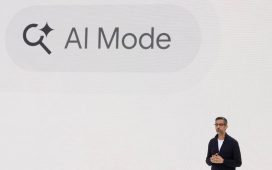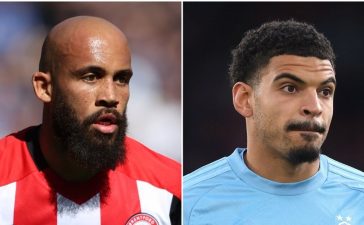What Tools Help Business Manage Finances and Save Money?
To help you discover the best tech tools for efficient financial management and cost savings, we asked finance experts and founders for their advice. From leveraging QuickBooks for financial management to managing finances with inDinero, here are twenty-three specific recommendations these leaders shared to streamline your business finances.
- Leverage QuickBooks for Financial Management
- Use Ramp for Spend Management
- Adopt FreshBooks for Improved Cash Flow
- Utilize Buxfer for Expense Tracking
- Track Time with TickSpot
- Implement Float for Cash-Flow Forecasting
- Integrate Financial Accounts with Plaid
- Automate Accounts Payable with Tipalti
- Simplify Expenses with Expensify
- Streamline Payroll with Gusto
- Manage Finances with Razorpay Online
- Optimize Job Costs with JobNimbus CRM
- Track Expenses with BILL Spend & Expense
- Streamline Processes with SAP ERP
- Manage Budgets with Smartsheet
- Utilize Xero for Financial Tracking
- Automate Budgeting with Tiller Money
- Simplify Finances with Zoho Books
- Handle Accounts Payable with Bill.com
- Use Wave Accounting for Small Business
- Optimize Finances with QuickBooks Online
- Capture Financial Data with Evernote
- Manage Finances with inDinero
Leverage QuickBooks for Financial Management
One technology that has revolutionized our finance operations at is QuickBooks. With its help, we have automated and streamlined the accounting function, saving us time and money. This software aids in seamless expense management, producing accurate financial statements, as well as keeping precise records of our transactions, hence making it easy to know our economic status in real-time.
The usefulness of QuickBooks to a developing company cannot be overstated due to its variety of capabilities. An example is how billing is done through this program, which allows for less time spent manually creating invoices and following them up.
Furthermore, the software is integrated with our bank accounts to enable us to update transactions in real-time, thus reducing errors drastically. Not only has this increased productivity, but it has also made our organization concentrate more on strategic financial planning and analysis.
QuickBooks also comes across as a relatively economical alternative for us. For instance, costs associated with multiple systems are unnecessary, and errors related to manual entries have been reduced significantly, resulting in a noticeable decrease in operating expenses.
Arifful Islam, Finance Expert, Sterlinx Global
Use Ramp for Spend Management
We love Ramp. Ramp is a spend-management platform that allows you to curate specifications in your budgeting process by spinning up specific budgets for credit cards. You can set up a virtual card in about 10 seconds and attribute the card to a specific vendor, with a limit attached to it. This allows you to manage spend by employee, department, or vendor.
When growing your business, you have to have a budget in place. It’s like a map. Without it, you feel lost. With a budget and the right tools to help your team manage it, your confidence level rises significantly. Would highly recommend Ramp to manage spend for any business. They have a great accounts payable module and accounting integration as well. Last word—the price is right as well—FREE!
Roman Villard, Founder, Full Send Finance
Adopt FreshBooks for Improved Cash Flow
FreshBooks has significantly improved our financial management. The easy-to-use interface simplifies invoicing, expense tracking, and time management.
Since adopting FreshBooks, we’ve noticed that our invoices are sent and paid much faster, which has greatly improved our cash flow. It has streamlined our billing processes, allowing us to stay organized and focus more on growing our business rather than getting bogged down by administrative tasks.
Omër Güven, Co-Founder & CEO, Fintalent
Utilize Buxfer for Expense Tracking
One tech tool that has been instrumental in streamlining our financial management and driving cost savings is Buxfer. As a consulting firm, we have a complex web of invoices, expenses, and project budgets to manage, and Buxfer has been a game-changer in terms of efficiency and visibility.
Buxfer is a user-friendly budgeting and expense-tracking app that allows us to centralize all our financial data in one place. From tracking billable hours and generating invoices to monitoring project expenses and reconciling bank transactions, Buxfer has become an indispensable part of our financial workflow.
What sets Buxfer apart is its seamless integration with various financial institutions and payment gateways, enabling us to automatically sync transactions and eliminate manual data entry. This has significantly reduced the time spent on bookkeeping tasks, freeing up valuable resources that we can redirect towards high-impact client work.
Moreover, Buxfer’s robust reporting and analytics capabilities have provided us with invaluable insights into our spending patterns, helping us identify areas for cost optimization and make data-driven decisions. We can easily track our expenses by category, project, or client, enabling us to maintain a tight grip on our financial health and profitability.
Another standout feature of Buxfer is its accessibility. With its user-friendly mobile app and web interface, our team can access and update financial information on the go, ensuring real-time visibility and collaboration across our distributed workforce.
By leveraging Buxfer’s comprehensive suite of financial management tools, we have not only streamlined our processes but also achieved substantial cost savings through better expense tracking, budget adherence, and informed decision-making. It has truly been a game-changer for our business, and we highly recommend it to any organization seeking to optimize their financial operations.
Justin Abrams, Founder & CEO, Aryo Consulting Group
Track Time with TickSpot
A tech tool that has been indispensable for managing our finances and ensuring project profitability is TickSpot. This application tracks the time employees spend on various projects, which is crucial for our service-based agency with multiple clients. TickSpot allows us to calculate the cost of servicing each client by multiplying the hourly rate of each employee with the time logged. This data helps us evaluate project profitability, identify which projects are profitable or loss-making, and make informed decisions about resource allocation.
By using TickSpot, we can:
- Better Allocate Resources: Ensure resources are appropriately distributed to maintain profitability across projects.
- Gauge Company Profitability: Accurately assess overall company profitability and isolate loss-making projects.
- Make Informed Decisions: Decide whether to continue with or discard unprofitable clients.
- Adjust Pricing: Determine fair pricing to consistently achieve our target profit margins.
- Guide Hiring Decisions: Set appropriate compensation levels for new hires based on project profitability data.
Overall, TickSpot enhances our financial management by providing detailed insights that help us optimize our operations and maintain profitability.
Rahul Chakraborty, Senior Growth Manager, FirstPrinciples Growth
Implement Float for Cash-Flow Forecasting
Float has significantly helped my business manage finances more efficiently and save money. This application offers dynamic cash-flow forecasting that integrates seamlessly with accounting software like Xero and QuickBooks.
Float allows us to create real-time financial projections, helping us predict future cash needs and make informed decisions. The tool’s scenario-planning feature lets us simulate different financial situations, allowing us to assess the impact of potential investments or changes in revenue streams.
This capability has been invaluable in optimizing our budget allocations and avoiding unnecessary expenses. Since implementing Float, we’ve seen a noticeable improvement in our financial stability and strategic planning, ensuring we maintain a healthy cash flow while maximizing our savings opportunities.
Marcus Clarke, Owner, Searchant
Integrate Financial Accounts with Plaid
Plaid has truly made an impact for us by helping to create connections among our different financial accounts and the applications we rely on to run our business smoothly. This ability to integrate is crucial as it ensures that all our financial tools communicate effectively, minimizing the chances of errors in information and enhancing the efficiency of our financial activities.
The secure environment provided by it also gives us peace of mind that our confidential financial data is being handled securely, which is essential. Through utilizing this app, we have improved our capability to thoroughly analyze information, enabling us to make precise financial decisions while efficiently managing our expenses across various platforms and services.
Mark McDermott, CEO & Co-Founder, ScreenCloud
Automate Accounts Payable with Tipalti
Tipalti is an awesome platform that automates the accounts-payable workflow—from invoice receipt to payment reconciliation. This automation has greatly reduced the manual effort required to process payments, reducing the time spent on these tasks by over 70%.
For instance, the tasks that used to take our finance team approximately 70 hours per month to manage now take less than 25 hours. The increased efficiency translates into significant labor-cost savings, which allows us to reallocate more resources to strategic financial planning activities.
The platform’s real-time payment tracking and reporting features give us better visibility into our business cash flow. The insights gathered help us to manage our working capital more effectively. We now optimize our payment schedules to take advantage of early payment discounts.
Fred Winchar, Founder, Certified HR professional, MaxCash
Simplify Expenses with Expensify
Expensify is a game-changer in managing business finances. As a business, keeping track of every single expense can be daunting. That’s where Expensify comes in. It simplifies the process remarkably. It captures every receipt, every transaction, every expense, and organizes them beautifully.
With its real-time expense reporting, I don’t miss out on any claims or payments, helping me avoid those pesky late fees and charges. Plus, it’s not just about tracking expenses. Expensify also automates the entire expense-management process, right from submissions to approvals.
It’s my go-to tool for anything related to business finances. It’s efficient, it’s convenient, and it saves me a significant amount of time and money. I highly recommend it to fellow entrepreneurs.
Yuvraj Pratap, Founder & CEO, Supplement Launchpad
Streamline Payroll with Gusto
Let’s talk about Gusto, which has profoundly impacted how we manage payroll and human resources. For a digital marketing agency like ours, managing a diverse and dynamic team can be quite challenging, especially when it comes to financial matters like payroll, benefits, and compliance. Gusto automates many of these processes, allowing us to focus more on strategic growth rather than getting bogged down by administrative tasks. It’s as if we’ve hired an extra member for our HR team who works around the clock.
The platform’s user-friendly interface and excellent customer service mean that both our HR team and our employees have an easier time with payroll and benefits management. By streamlining these essential services, Gusto not only helps us save on operational costs but also enhances employee satisfaction and compliance with employment laws, which is absolutely priceless in maintaining a healthy business environment.
Jason Hennessey, CEO, Hennessey Digital
Manage Finances with Razorpay Online
Razorpay is one tech tool that has helped our small business manage finances more efficiently and save money. Razorpay Online provides an easy-to-use interface for tracking income, expenses, and invoicing customers. Setting up accounts, customers, vendors, and products is simple and intuitive.
Razorpay automatically categorizes transactions and notifies you of duplicate entries or issues. It integrates with our business bank accounts to automatically download transactions, saving time on data entry. It also makes it easy to generate reports on key financial metrics like profit/loss, accounts receivable, and accounts payable. The insights from these reports help us identify areas where we can cut costs or improve processes.
Overall, Razorpay Online has brought structure and visibility to our finances, allowing us to find and act on opportunities to save money and optimize cash flow.
Divyank Jain, CXO, Mitt Arv
Optimize Job Costs with JobNimbus CRM
As the owner of a construction-and-roofing company, I can confidently say that JobNimbus CRM has been a game-changer for our financial management. This powerful tool has revolutionized how we handle our finances, ultimately leading to significant cost savings and improved efficiency.
One of the standout features of JobNimbus is its robust job-costing capabilities. This allows us to track expenses and ensure profitability on each roofing project we undertake. By having a clear view of our costs in real-time, we can make informed decisions about resource allocation and pricing, which has been crucial in maintaining healthy profit margins in the competitive roofing industry.
Perhaps the most impactful aspect of JobNimbus has been its automated follow-up system for unpaid invoices. This feature has dramatically reduced our accounts receivable time, improving our cash flow significantly. With better cash flow, we’ve been able to negotiate more favorable terms with our suppliers and even secure early payment discounts, directly boosting our bottom line.
Additionally, the platform’s integration capabilities with other financial tools have created a seamless ecosystem for our business operations. This interconnectedness not only saves us money on software costs but also provides a more holistic view of our financial health, enabling better strategic planning for the future of my construction company.
Tyler Poole, Owner, White Oaks Construction
Track Expenses with BILL Spend & Expense
BILL Spend & Expense (formerly Divvy) has improved how we track, categorize, and reimburse employee expenses. It allows our team to simply snap a photo of their receipts and submit expenses with just a few taps.
We love BILL Spend & Expense’s virtual credit card functionality. We can issue unique card numbers to each employee, which gives us granular control over spending limits and categories. This has been instrumental in curbing rogue purchases and ensuring compliance with our financial policies.
Their real-time expense reporting and budgeting tools have given us unprecedented visibility into our cash flow. We can easily track spending trends, identify areas for optimization, and even set custom spending rules to flag any anomalies.
The time and headache savings we’ve experienced using BILL Spend & Expense have been immense. It’s allowed our finance team to be more strategic rather than bogged down in the minutiae of expense management.
Josh Qian, COO and Co-Founder, Best Online Cabinets
Streamline Processes with SAP ERP
I can confidently say that embracing technology has significantly improved the way we manage our finances and enabled us to save money. Our go-to is the enterprise resource planning (ERP) system, specifically SAP. The SAP ERP system has been transformative for us, streamlining processes from inventory management to financial reporting. It allowed us to have real-time visibility on our financial status, identify potential cost leaks, and optimize resources.
For instance, our accounts-receivable process has been overhauled: we used to rely on extensive manual work, but with SAP, invoice generation, tracking, and collection are all automated. This minimizes human error and significantly reduces time spent, ultimately resulting in improved cash flow. In today’s ultra-competitive manufacturing industry, such financial control and efficiency are nothing short of essential.
Manage Budgets with Smartsheet
As the founder of an education-technology startup, Smartsheet has been instrumental in helping us manage costs and optimize our budget. The collaborative work-management platform allows my team to track expenses, create budgets, and analyze spending trends in real time.
For example, each department head builds their budget in Smartsheet, detailing expected costs for things like software, travel, and office supplies. Department budgets then roll up into a master company budget that I review monthly. If any area is overspending, Smartsheet alerts me so I can address it immediately.
We also use Smartsheet to generate insightful reports on our recurring SaaS subscriptions. By analyzing usage data, we identified several underused tools costing us $25,000 per year. Canceling those services significantly reduced our overhead. For startups looking to gain financial visibility and cut excess costs, I highly recommend Smartsheet. The platform is intuitive yet powerful, ideal for lean teams managing complexity on a budget.
Chase Mckee, Founder & CEO, Rocket Alumni Solutions
Utilize Xero for Financial Tracking
Xero is our tech-tool application, which is an excellent tool for managing our finances more efficiently and saving money. This cloud-based accounting software has been particularly useful for our metal identification business, helping us keep track of everything from sales of our custom metal tags to expenses for our production equipment.
One standout feature of Xero is its ability to integrate with other business apps. For instance, we’ve connected it to our platform where we sell our industrial nameplates and placards. This integration automatically updates our financial records when a sale is made, saving us time on manual data entry.
Xero’s reporting capabilities have also been invaluable. We can quickly generate reports on the profitability of different product lines, like our aerospace identification tags versus our military asset markers. This helps us make informed decisions about where to focus our manufacturing efforts.
The software’s mobile app has been efficient for keeping on top of our finances on the go. I can approve expenses or send invoices for our engraving services right from my smartphone, which has sped up our financial processes considerably.
Moreover, Xero’s multi-currency feature has been helpful as we’ve expanded our metal-marking services internationally. It automatically handles currency conversions, making it easier to manage transactions with our global clients.
Xero has helped us streamline our financial management, giving us more time to focus on innovating our metal identification products and serving our customers better.
David Primrose, President, Metal Marker Manufacturing
Automate Budgeting with Tiller Money
I prefer using Tiller Money, which combines the flexibility of spreadsheet-based budgeting with automation convenience. It automatically imports and categorizes financial transactions for easy tracking by linking bank accounts to customizable Google Sheets or Excel templates. I have found it very effective to personalize spreadsheets to create budgets, track spending trends, and visualize financial goals, enjoying the simplicity of spreadsheets without manual data entry.
But the real value comes from Tiller’s proven budgeting strategies and approach to financial planning. One of my favorite features is the ability to set up a “Monthly Budget” or “Savings Goals” template, which automatically populates with your budgeted amounts for each category or goal. This makes it easy to track progress and make adjustments as needed.
Tiller offers a variety of pre-built templates for different financial needs, such as debt payoff, net worth tracking, and retirement planning. These templates provide a great starting point for those new to budgeting or looking to improve their financial management. It saves my business time and money by streamlining the budgeting process and providing valuable insights into spending habits and financial goals.
Daniel Cook, HR / Marketing Executive, Mullen and Mullen
Simplify Finances with Zoho Books
When it comes to handling the finances for my company, I’ve found Zoho Books to be of tremendous assistance. It now functions as a dependable assistant, keeping everything under control. The thing I adore most about Zoho Books is how everything is made so simple. I don’t have to manage numerous apps or spreadsheets—invoicing, tracking expenses, and bank-account reconciliation are all done in one location.
Because of how much time the automation tools save me, I can devote more of my attention to assisting my clients in expanding their businesses. It’s also reasonably priced, which is important if you’re attempting to control expenses. I used to be concerned about forgetting something crucial or taking too long on financial duties, but now that I have Zoho Books, I can manage things more effectively and with less stress.
Kartik Ahuja, Digital Marketer, kartikahuja.com
Handle Accounts Payable with Bill.com
I highly recommend Bill.com for managing business finances. It’s been incredibly helpful for me, particularly in handling accounts payable. Bill.com is a mobile app that can manage either accounts receivable, accounts payable, or both for a small business. In my case, I find its accounts-payable functions particularly powerful and efficient. While accounts-receivable tasks, like invoicing customers, can be managed with other tools like QuickBooks Online or FreshBooks, Bill.com excels in managing payments to suppliers.
Many top accounting firms rely on Bill.com, and for good reason. It allows you to pay both U.S. and international suppliers electronically, including ACH payments. If you decide to use it for accounts receivable, it lets you generate digital invoices, set up automatic reminders, and accept electronic payments. It also offers document storage and integrates seamlessly with QuickBooks Online and FreshBooks, making it easier to keep everything in sync.
The pricing is reasonable—small businesses can manage either payables or receivables for $39-$49 per month. If you want to use Bill.com for both, the cost goes up to $69 per month or more, but I’ve found the efficiency and time savings more than justify the expense. Since Bill.com is web-based, I can access my financial data anytime, and it’s compatible with both Mac and Windows operating systems. This tool has made managing my business finances much more streamlined and cost-effective.
Amir Elaguizy, CEO and Co-Founder, Cratejoy, Inc
Use Wave Accounting for Small Business
One specific tech tool that has significantly helped in managing our business finances more efficiently is Wave Accounting. It’s a free tool that offers comprehensive features, including invoicing, accounting, and receipt scanning, which are perfect for small businesses looking to streamline their financial processes without a heavy investment.
By using Wave, we have been able to keep better track of our cash flow and financial records, which has, in turn, helped us make more informed business decisions. The cost savings from not having to invest in expensive accounting software have allowed us to allocate funds to other critical areas of our business development.
Jim Pendergast, Senior Vice President, altLINE Sobanco
Optimize Finances with QuickBooks Online
One tech tool that has been integral in improving our financial efficiency is QuickBooks Online. This cloud-based accounting software has revolutionized how we manage our finances, particularly in budgeting and forecasting. The tool’s automatic updates and real-time financial dashboard have enabled us to make quick decisions based on accurate, real-time data.
For instance, it allowed us to detect a pattern of overspending in one of our departments, leading to a strategic re-allocation of resources that ultimately resulted in a 10% reduction in our operational expenses. To businesses looking for a tool to simplify and optimize their financial-management process, I highly recommend considering QuickBooks Online.
David Chen, Finance Director, Relyir
Capture Financial Data with Evernote
Believe it or not, Evernote has actually been a real game-changer in managing our business finances! From my experience, the Evernote mobile app is especially handy for small-business finance management. In both business and finance, there’s often that random bit of info you need to record that doesn’t seem to fit anywhere else. For that, Evernote is perfect.
Need to email someone about an expense? You can send it directly from Evernote. It seamlessly integrates with email systems, communication tools, and various other productivity apps. Plus, you can clip web pages, capture images, and jot down notes on the go, complementing your use of other mobile apps.
Evernote is available for both Windows and macOS. It offers three pricing tiers, including a free option. The premium version costs $7.99 a month. All your notes are stored securely in the cloud.
Danilo Miranda, Managing Director, Presenteverso
Manage Finances with inDinero
I recommend using the inDinero app for managing business finances. It’s been particularly helpful for me because it automatically pulls your bank and credit card statements from all of your accounts, eliminating the need to store receipts manually. The app categorizes expenses instantly, which saves a lot of time. It also tracks monthly spending habits, allowing you to develop a budget and generate reports that show how well you’re doing.
inDinero offers a wide range of services for small businesses. Beyond budgeting, it prepares financial reports like profit-and-loss statements and cash-flow statements, and it also assists with financial forecasting. The app is compatible with popular accounting and bookkeeping tools like Bill.com and QuickBooks Online.
What makes inDinero stand out for me is that it even allows you to get financial advice from a professional Chief Financial Officer (CFO) directly through the app. However, it’s worth noting that this level of service comes at a cost—the base price is $300 per month, though there are custom pricing plans available. Despite the cost, I’ve found inDinero to be a comprehensive tool that’s worth the investment for managing my business finances more efficiently.
Alex LaDouceur, Co-Founder, Webineering
Related Articles